Technical Support: Q & A
English 日本語 Español Tiếng Việt
Audio dropout / breaking up
Search Results
Support Links
Support Home
Documentation
Training Videos
If you experience sound drop-out problems when running the courseware,
Please do the following:
- Go to Start->Control Panel
- Double-Click on the "Quick Time" icon
- QuickTime Preferences should open
- Change Audio Output to Safe mode
- Select the "Audio" tab
- Under "Play Audio Using" select "Safe mode (wave out only)"
5.Change Video to Safe mode
- Select the "Advanced" tab
- Under the "Video" section select "Safe Mode (GDI Only)"
- Click OK
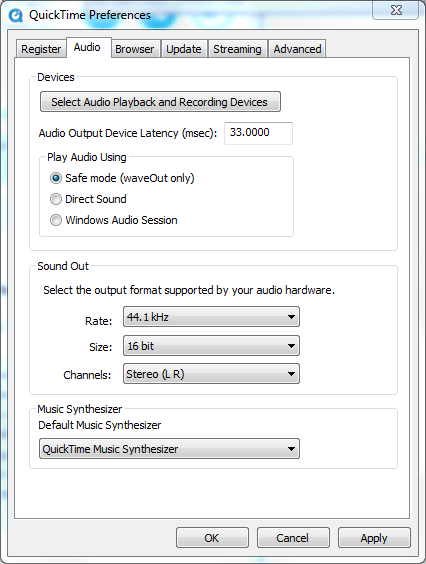
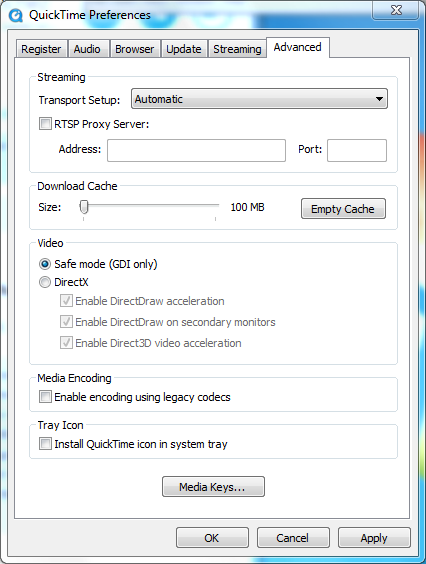
Need more help? Get support and provide details about your issue.

