Extension Activities provide teachers and language coaches with convenient access to targeted session plans, which include lesson-specific tasks, activities and worksheets. Also included are relevant sections of the Teacher Guides, for the lessons covered. Extension Activities are located within each available Module or Unit. (Extension Activities Video on DynEd's website)
To access the Extension Activities:
- Select a student from a class
- Organize the view By Lesson
- Expand the Units or Modules to show the main Lessons of the course
- Select Extension Activities
- Double-click the notebook icon launches the Extension Activities (Internet connection required)
Note:
- A course has to be selected for the Extension Activities to show when available.
- The notebook icon shown to the right of the lesson name indicates that an Extension Activity exists for that lesson. Each Lesson might have more than one Session.
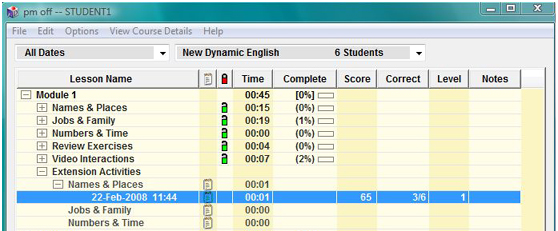
Sessions are organized into four tabs:


