Technical Support: Q & A
English 日本語 Tiếng Việt
Uptodate does not download new applications
Running the uptodate program does not download new applications
Search Results
Support Links
Support Home
Documentation
Training Videos
If you have ran the uptodate program and the applications version did not change.
Please make sure you empty the download cache in the Quick Time .
To open it, choose Apple menu > System Preferences.
Under Internet & Network select Quick Time
Click on Empty Download Cache
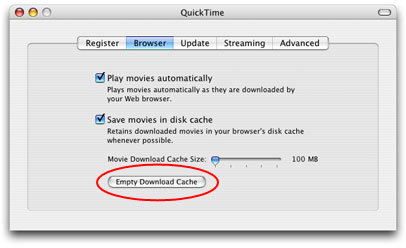
Need more help? Get support and provide details about your issue.

