Technical Support: Q & A
English
How to enable access to Microphone on Android devices
Search Results
Support Links
Support Home
Documentation
Training Videos
If you are running Android operating system 6.0 or higher the application will prompt for you to enable Microphone access.
To enable/disable manually please do the following:
- On your device, open the Settings app
.
- Select Apps from the left menu
- Browse to DynEd app and tap
- Tap on Permissions > Microphone
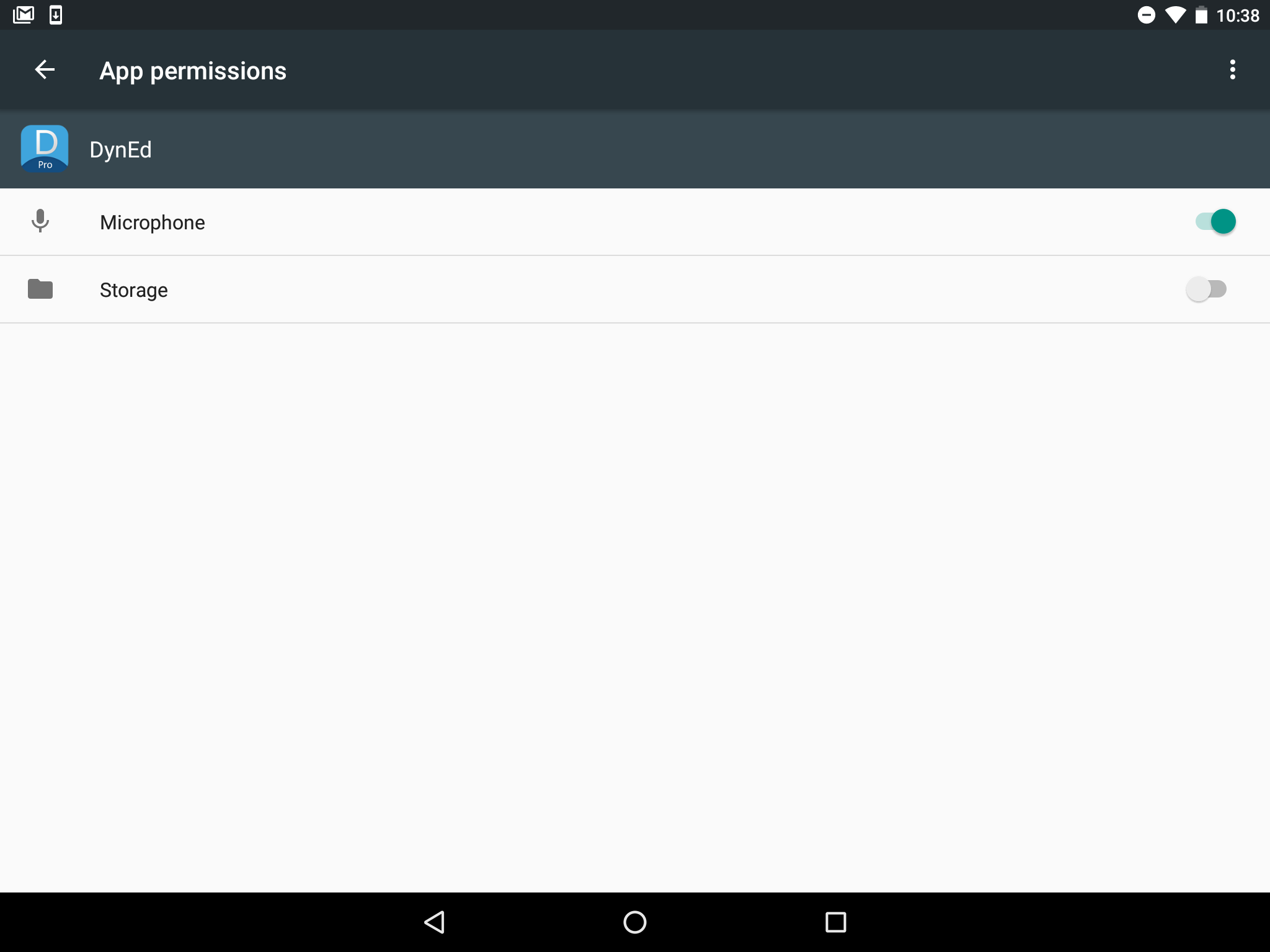
Need more help? Get support and provide details about your issue.

