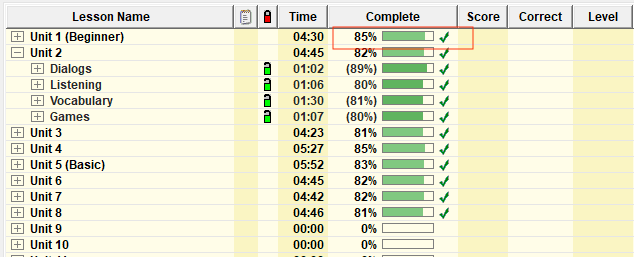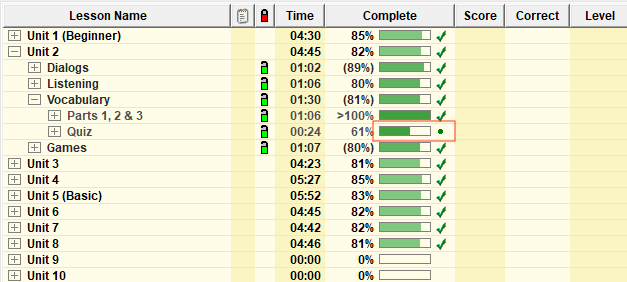A green dot in the Records Manager (RM) indicates whether or not a sub-lesson is required to meet course requirements or to open a Mastery Test (MT). Like a checkmark, a green dot in the example to the right indicates that a lesson does not have to be studied further. Teachers or students can quickly scan the Complete column in student records to see which lessons still need to be done.
A checkmark on a lesson tile, it means that they have completed the necessary study for that lesson (usually 80%). Due to different courses having different lesson requirements for sub-lessons, in some cases, the student may see the checkmark even if they have less than 80% complete on some sub-lessons. Sub-lessons that do not need to be studied further have a green dot.
Checkmark and green dot rules:
If a lesson has one of the following, the student has satisfied the requirements for that lesson:
- a green checkmark = over 80% complete (50% for RFS)
- a green dot = sub-lesson has <80% completion but is not required (see below)
- an ‘R’ = a Review Lesson
Additional information:
Indent levels 1 and 2 will never have a green dot since they are always either required lessons or Review lessons.
Indent level 3 may have a green dot if no MT depends on that sub-lesson and the Completion Percentage is <80%. The green dot will appear when the overall Completion Percentage for that group of sub-lessons has reached 80% and no further study is required.
If a sub-lesson is required to open an MT, there will be no green dot and the Complete column will not show a checkmark until the Completion Percentage for that sub-lesson reaches 80%.
If a student has already earned a checkmark for a lesson prior to the release of 3.3c, that checkmark will not be removed or replaced. If a student earns 80% Completion Percentage on a sub-lesson with a green dot, the green dot will change to a checkmark.