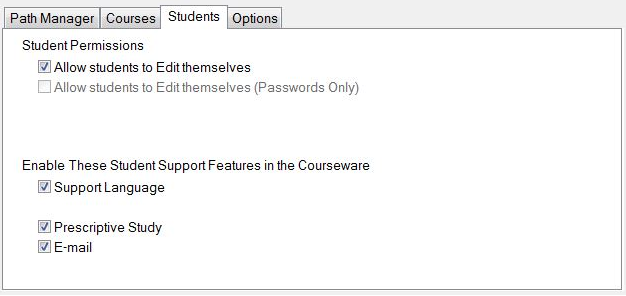Student Permissions and Student Support Features can be modified here: Records Manager > Select Class > Click on Edit button > Click on Students tab
It is generally recommended that these settings remain at their default.
Student Permissions
Edit: Students can edit their own information
Allow students to use Passwords: Students will be able to use passwords when running the course. The default is to allow students to use passwords.
Student Support Features in the Courseware
Support Language: Checking this box enables language translation support, including Help Screens.
- The default is to have translation support enabled.
- The box should be unchecked if the teacher wants all support to be English-only.
Prescriptive Study: This option is required for Certification courses and it is enabled by default, Prescriptive Study adjusts student study in all DynEd courseware in the following ways:
- The Fast Forward button is disabled (except during Presentation lessons).
- The ABC and Translation buttons are disabled unless the student first uses the Repeat button to listen to the audio again.
- Students are not able to enter the same lesson more than twice in a row (does not apply to presentation lessons) unless they first study a different lesson.
- Students are limited to getting 20% Percent Complete on any one lesson on a given day. (This applies only to Core Courses)
- It may also Block lessons when criteria is met. (Not available for users on these Records Servers: Europe, Turkey, China-1)
E-mail: Enables student to send log file via the Launcher.